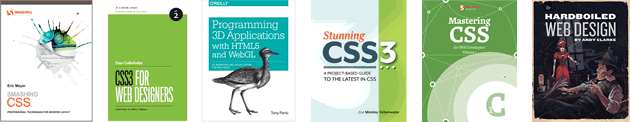I’ve released a small update to my Google Analytics Debugger add-on for Firefox. This post details the latest changes.
HTTPS support
GA Debugger now tracks data over HTTPS connections. The previous release only intercepted __utm.gif requests to www.google-analytics.com. The progress listener interface now listens for requests to ssl.google-analytics.com too, allowing you monitor all your secure tracking data.
Custom variable values
Custom variables now show the correct value content. This was an issue for a few users which gave false readings when debugging. The issue was cause by incorrect parsing the umte parameter for _setCustomVar data. The previous release was looking for a pattern of 5(object*action*label*value) instead of 5(object*action*label)(value).
More tracker details
GA Debugger will now show you all the domains that a tracker has captured data for — which is handy for cross-domain tracking. It will also show the number of session requests each tracker has made which is useful for checking if you’re close to the 500 limit Google Analytics imposes on tracker requests.
UI Update
I’ve also updated the UI slightly. You can now add GA Debugger to your Firefox toolbar using the View > Toolbars > Customize… option — just drag the GA Debugger button into your toolbar.

Clicking the button will toggle the debugger panel on and off. GA Debugger will still continue to capture data if the panel is hidden so a red “recording” overlay is shown on the button while data is being captured so you don’t forget to disable capturing while you browse the web.
Finally, I’d like to say thank you everybody that provided feedback and beer donations to this project — both are greatly appreciated!